X-keys is a customizable keypad that can be programmed to execute key presses and macros. I use it to execute DAS Trader hotkeys, and it’s by far my favorite secondary keyboard and I can’t imagine trading without it. (This is not an ad!)
When I trade, I keep one hand on my mouse to navigate DAS Trader and my other hand on X-keys with my fingers positioned on the Buy and Short buttons. As soon as I spot a trade to take, I click on the appropriate DAS Trader montage window and hit the Buy or Short button on X-keys. I’m usually in the trade in ~1 second of spotting it.
While I’m in the trade, I keep my ring finger (left hand) on “Partial -25%”, my middle finger on “Partial -50%”, and my index finger on “Cover/Sell All”.
I have the X-keys buttons programmed to execute DAS Trader hot keys, which is one of the best features of DAS Trader. Hot keys allow you to execute with a press of a button complex trades with things like automatic stop losses and number of shares automatically calculated based on risk.
DAS Trader hot keys are executed by pressing buttons on your keyboard like “CTRL + ALT + B”. However, if you use 8-10+ hot keys to trade, it can get kind of hairy trying to remember how you assigned the hot keys. Traders have lost thousands of dollars due to pressing the wrong key (for example, instead of covering their short they actually doubled down on it…). One way to solve the key assignment issue is by writing on the keys of your keyboard. But a much cleaner solution is to get a secondary keyboard.
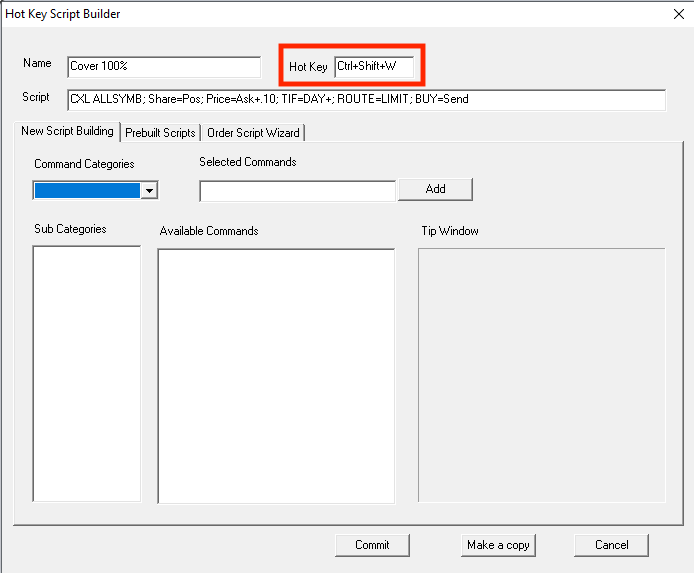
The most popular secondary keyboard a.k.a. “macro pad” a.k.a. “keypad” is the Elgato Stream Deck. What lures people this one is the LCD screen behind the keys that can be customized in Windows. I also tried it for three days but had to return after a lot of key misfires. Other users I talked to experienced the same thing. When you’re trying to execute trades in a split second, you may not even be looking at the keyboard when you want to open a position. If you’re like me, you’ve already got your fingers strategically positioned on the keys while your eyes are focused on DAS Trader. In this type of usage case, I got a lot of double presses and sometimes no presses at all. You really have to be much more careful with it compared to X-keys.

With X-keys on the other hand, I’ve never had a single issue with it. It has real mechanical keys with spacing between the keys like a normal keyboard. It’s perfect for pre-positioning your fingers on the buttons ready to enter/exit trades. When it comes to my trading, I want the absolute most reliable solution and for me that is without a doubt X-keys.

X-keys programmable keypad.
The free software that allows you to program X-key is MacroWorks. It also allows you to individually customize the color (red or blue) and brightness of the keys.
You simply select the button you want to program then enter whatever hot key you defined in DAS Trader. Then you go File -> Write to hardware to save the programming to X-keys. Then you’re ready to trade like a ninja.

Have you used X-keys? How’s your experience been? What other macropads do you like?
RST Newsletter
Almost-weekly digest of our latest software tools, upcoming events, blog articles, and market happenings.
Never spam!
